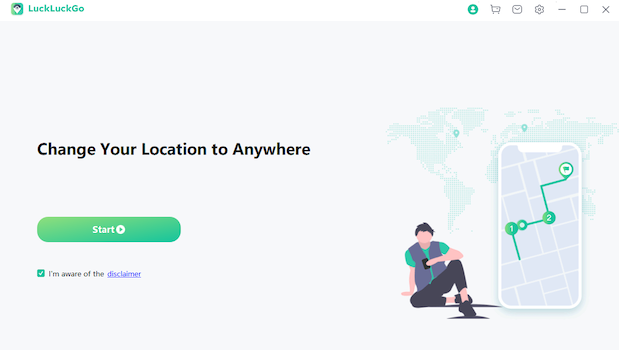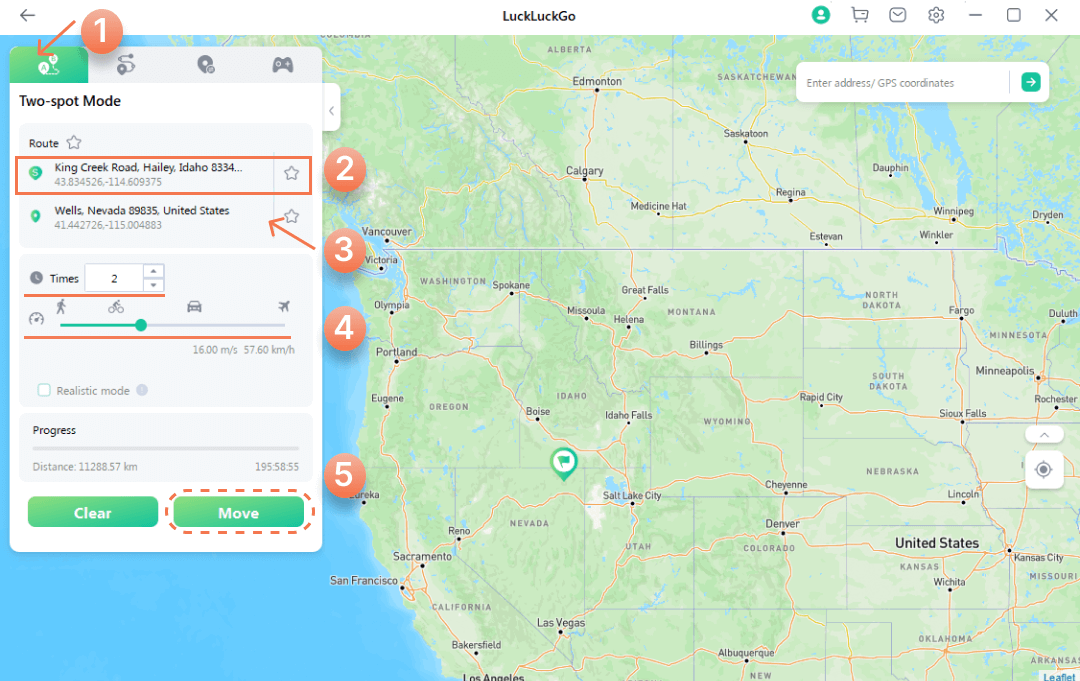Playing Pokemon Go from the comfort of your home or to stop sharing locations without them knowing? All these scenarios are possible if you spoof your location by faking it.
The Fake GPS app changes the location of your device to anywhere in the world, so all the other apps installed on your device believe the fake location.
If you want to learn the top options for fake GPS, then keep reading this article till the very end to choose the best one that suits you.
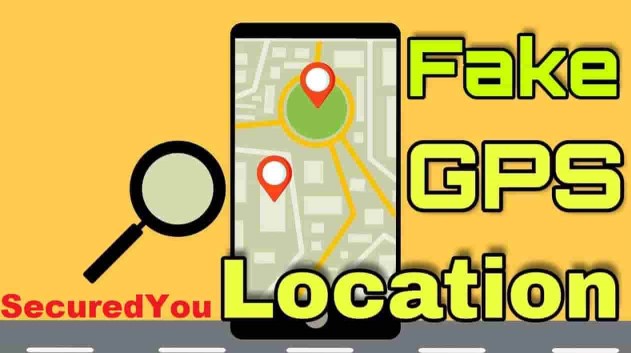
Fake GPS Location
Fake GPS Apps for iPhone/Android
Faking GPS is one of the most fun tricks to run apps and play games with no limitation of location. Are you aware of the things you can do while faking GPS? If not, here is your lucky chance to find out. Fake GPS can be used for:
- Change your location to anywhere in the world.
- Stop sharing your actual location without them knowing.
- Get a new place boost on Tinder for more matches.
- Catch Pokemons all around the world.
- Play games without moving an inch from your place.
Do you want to know how to make all these dreams come true? The next part is about the best fake GPS location tool on iOS, followed by apps for Android so let's jump into it.
The Best Fake GPS Location Tool on iOS
After trying and experimenting with a lot of tools, I was so frustrated because of issues such as Jailbreaking, ineffectiveness, or complicated procedures. Also, the tools didn't seem to run smoothly.
Luckily, I found a tool with perfect performance. Let me introduce LuckLuckGo to you. An effective tool specially designed for iOS users to spoof location on GPS-restricted and location-based applications or games with only one click.
The tool not only changes your location but also synchronizes your movement to give a natural feel in games such as Pokemon Go. Let’s consider some functions of the tool.
Functions
- You can synchronize your movement with a customized route.
- It can be used to hide the location from social media.
- The tool lets you enjoy the location perks of other areas.

Why Do I recommend LuckLuckGo?
- It lets you simulate and synchronize movements to move around like in real life.
- The joystick mode lets you navigate through the map.
- The tool supports all the latest iOS versions and models.
- It also protects your data with a 100% safe privacy policy.
Steps
- Launch LuckLuckGo.
- Connect your iPhone to the computer and click "Start."

Connect iPhone to LuckLuckGo
- Select "Two-spot Mode" and set a starting point and a destination from the map.
- Set up the movement speed and number of moves. And click "Move."

Spoof Pokemon Go location via LuckLuckGo
While researching fake GPS tools for iOS, I came across several options with the same purpose, but I always prefer LuckLuckGo over any other tool. Why? Because LuckLuckGo does not limit you to fulfilling any requirements and also keeps up with the safety of data and devices. However, other tools require you to jailbreak the device or have complicated steps.
Fake GPS APP (ByteRev)
Fake GPS developed by ByteRev is designed for Android to change location with a single click. The tool is also effective in testing the tracking ability of other apps to see which app is using your location. Here are some pros and cons of the app to know more about it.
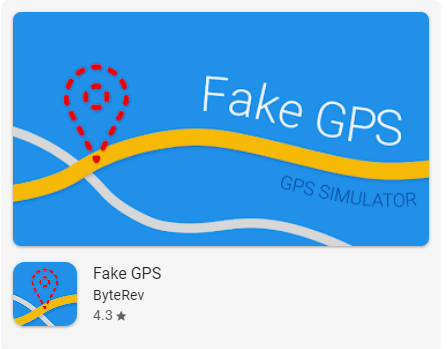
Fake GPS App (ByteRev)
Steps
- Open the Fake GPS app.
- Search for a new place.
- Select the move button.
- Go to developer options settings and set the mock location app.
- Again click the move option.
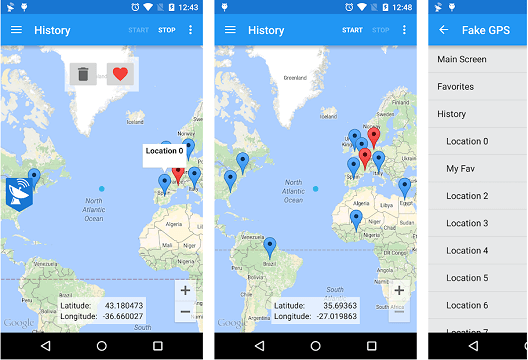
Set location on Fake GPS App
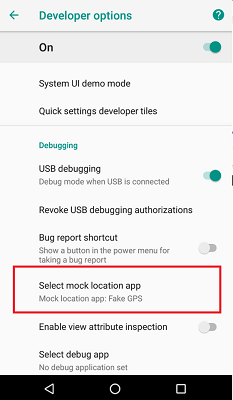
Set Fake GPS app in mock location option
Warning: The app is only compatible with Android version 4.1 and up. It also requires a memory of 9.3 MB to be installed.
Pros
- The app has a high rating of 4.3 stars.
- It is widely used around the globe.
- Most of the functions are free to use.
Cons
- The app is not very effective or stable.
- It might change your location because of errors.
- Some apps are still able to detect your actual location.
Fake GPS Location APP (Lexa)
Lexa Fake GPS location app is also developed for Android users to spoof their location in two easy steps. The app changes the location of your device to anywhere in the world, so all the other apps installed on your device believe the fake location. The pros, cons, and steps of the app are as follows:
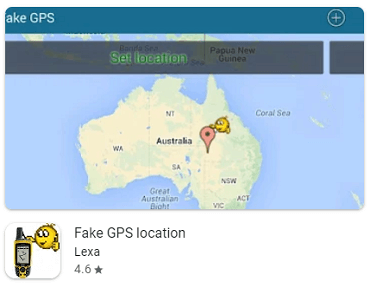
Fake GPS Location App (Lexa)
Steps
- Open the app.
- Look for a location by entering a name or on a map.
- Select the play button.
- Go to developer options settings and set the mock location app.
- Select the move option.
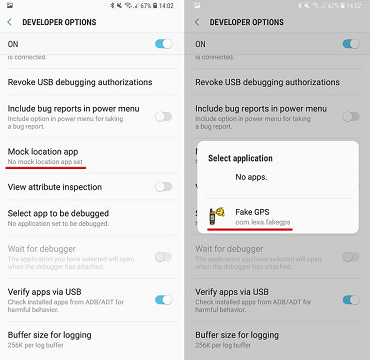
Select mock location app
Warning: Lexa only works with Android devices, and the size of the app varies from device to device.
Pros
- It comes with a good rating of 4.6 stars by 420K+ users.
- The app has more than one million downloads.
- You can use features for free.
Cons
- The app fluctuates between real and fake locations.
- It comes with a lot of errors and glitches.
- Does not work after the latest Android updates.
Fake GPS Location Professional (Just4Fun Utilities)
Fake GPS Location Professional, developed by Just4Fun Utilities, is a fun and easy app to fake your location and enjoy the location-based benefits of other areas. The app lets you change your location by entering the name or clicking on the map. Let's consider the pros and cons of the app before steps.

Fake GPS Location Professional App
Steps
- Go to developer options in settings. Tap the developer number to activate it.
- Choose Fake GPS Location Professional as a mock location app.
- Launch the app and choose your new location.
- Click move.
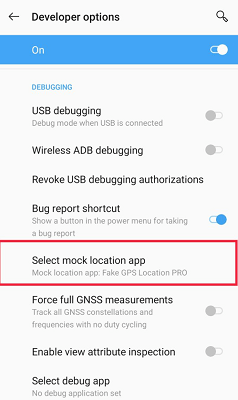
Choose Fake GPS Location Pro
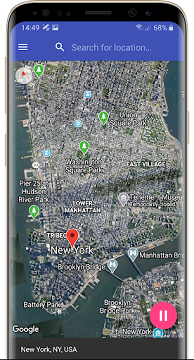
Use Fake GPS Location Professional App
Warning: This app size also depends on the model of your phone and is compatible with Android devices.
Pros
- It has a rating of 4.6 stars.
- The app has one million downloads.
- You do not have to root your device.
Con
- It is not compatible with Pokemon Go.
- The app shows a lot of ads.
GPS Emulator (RosTeam)
GPS Emulator by RosTeam is a great application to fake your location by spoofing as the tool changes the location on all the apps installed on your device. Not only does it change your location, but it also adjusts to the time settings of the new location. Here are the pros and cons of the GPS Emulator.
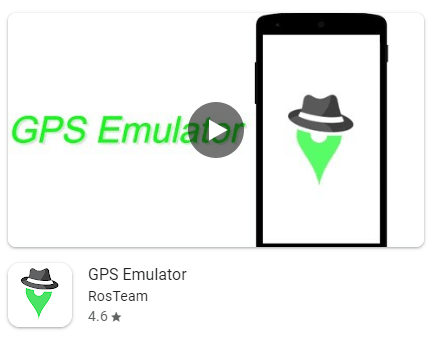
GPS Emulator App to fake location
Steps
- Launch the app.
- Search for a location by entering the name or locating it on a map.
- Tap on the green location button at the bottom.
- Go to developer options settings and select the GPS emulator app.
- Select the move option.
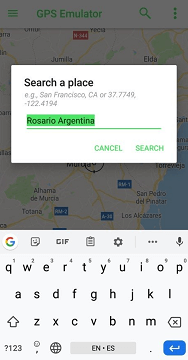
Search a place in GPS Emulator App
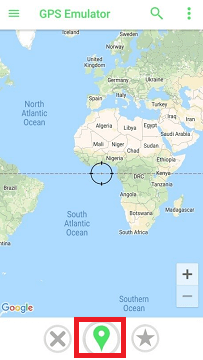
How to use GPS Emulator App
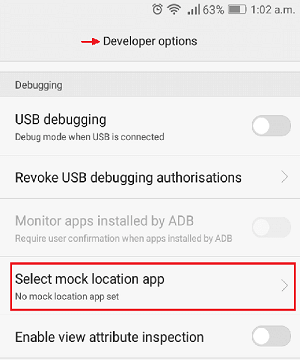
Select mock location app in developer options
Warning: You can only use this app on Android models, and the downloading size also depends on your device.
Pros
- It comes with a rating of 4.6 stars.
- More than a million people use it around the world.
- There are three types of maps available such as normal, satellite, and terrain.
Cons
- It is not compatible with games.
- You will face distractions with ads.
What fun it was to discuss the top 5 fake GPS apps for iPhone and Android to spoof your location and enjoy all the GPS-restricted perks. I was not a very big fan of Pokemon Go but spoofing my location with LuckLuckGo was the day my life changed. With the changing location boost, I got so many new rare Pokemon. The tool is super easy to use and lets you change location in a single click.