- I love playing Pokémon GO, and I wanna catch the rare Pokémon more easily.
- I spent a lot of time searching on the internet to find tools that could help me spoof Pokémon GO.
- This article is a tutorial for everyone who wants to use iPogo Pokémon GO hacks without getting banned.

Spoof Pokémon Go with iPogo
Pokémon GO is a game that we can all agree is loved by everyone.
However, once in a while, one might encounter difficulties completing the tasks, which would sadly make it difficult or impossible to engage in this mind-blowing game.
This is where then, the iPogo app jumps in and saves the day. With iPogo for Pokémon GO, you can catch Pokémon in a faster and smart way; wanna know how to use iPogo? Let's start!
How to Use iPogo?
If you too wish to utilize the iPogo iOS software, you must first jailbreak your iPhone. Also, since utilizing iPogo for Pokémon Go might result in an account ban, you should consider establishing a new account before using it.
Here's how you utilize the iPogo iOS app to fake your position in Pokémon Go.
Steps:
- Download and Install the iPogo iOS app.
Initially, you may just jailbreak your smartphone by utilizing any publicly accessible resource that installs Cydia Impactor on it.
Later, you may go to the iPogo website to get the IPA file and finish the installation. You may also install iPogo on your iOS device from third-party sources such as 3uTools, Rickpactor, or Signulous.

iPogo for Pokémon Go
- Set up your Pokémon Go account.
After installing the iPogo iOS app, you may activate it and connect it to your Pokémon Go account. Following that, click on its Settings and "Activate" your account.
To access its functionality, you may examine numerous settings on a floating sidebar on your Pokémon Go screen. - Spoof your location on Pokémon Go with iPogo.
You may now change your location by tapping on the map icon at the top of the iPogo screen. This will bring up a map where you may search for the desired place using its address or coordinates.
You may also utilize the filter feature to find certain Pokémons on the map and move the pin around. This will automatically adjust your location, allowing you to play Pokémon Go from home.
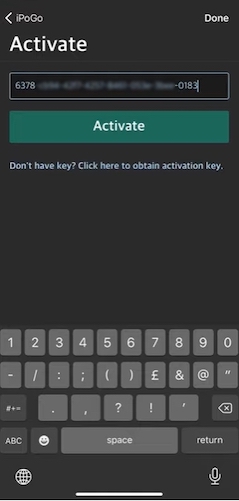
How to activate iPogo
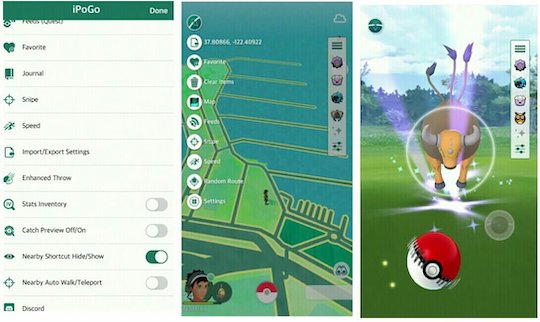
How to use iPogo for Pokémon Go
Because iPogo requires jailbreak access and is unreliable, many gamers seek alternatives.
For example, you may download LuckLuckGo quickly fake iPhone location without jailbreaking. The software is really simple to use and includes a GPS joystick to let you travel between several locations. Aside from that, you can pin any place as a favorite.
A Safer Way to Spoof Pokémon Go besides iPogo.
LuckLuckGo is a software that can be used as an alternative to go. It is an app that is said to be an iPhone location spoof used to make moderation in the Pokémon Go app to allow users to easily play the game without the hassle of buying premium packages.
Steps to spoof Pokémon Go using LuckLuckGo
- Download Download and launch LuckLuckGo. Connect your iPhone to your computer and click "Start."
- By choosing "Teleport Mode" from the top menu, you can change your location on iPhone to anywhere you like. Just enter the desired location's name, address, or coordinates into the search field to load it on the map. Click "Move".
- Aside from that, you can simulate your iPhone's movement between multiple spots by choosing the"Multi-stop mode" from the top.
This allows you to put pins on the map to build a Pokémon Go route. You may also specify the number of times you want to travel the route and even choose a desired speed for the journey. The simulation of the movement would begin after you clicked on the "Move" button. - Open your Pokémon Go, and the virtual movement has been synced to your game.
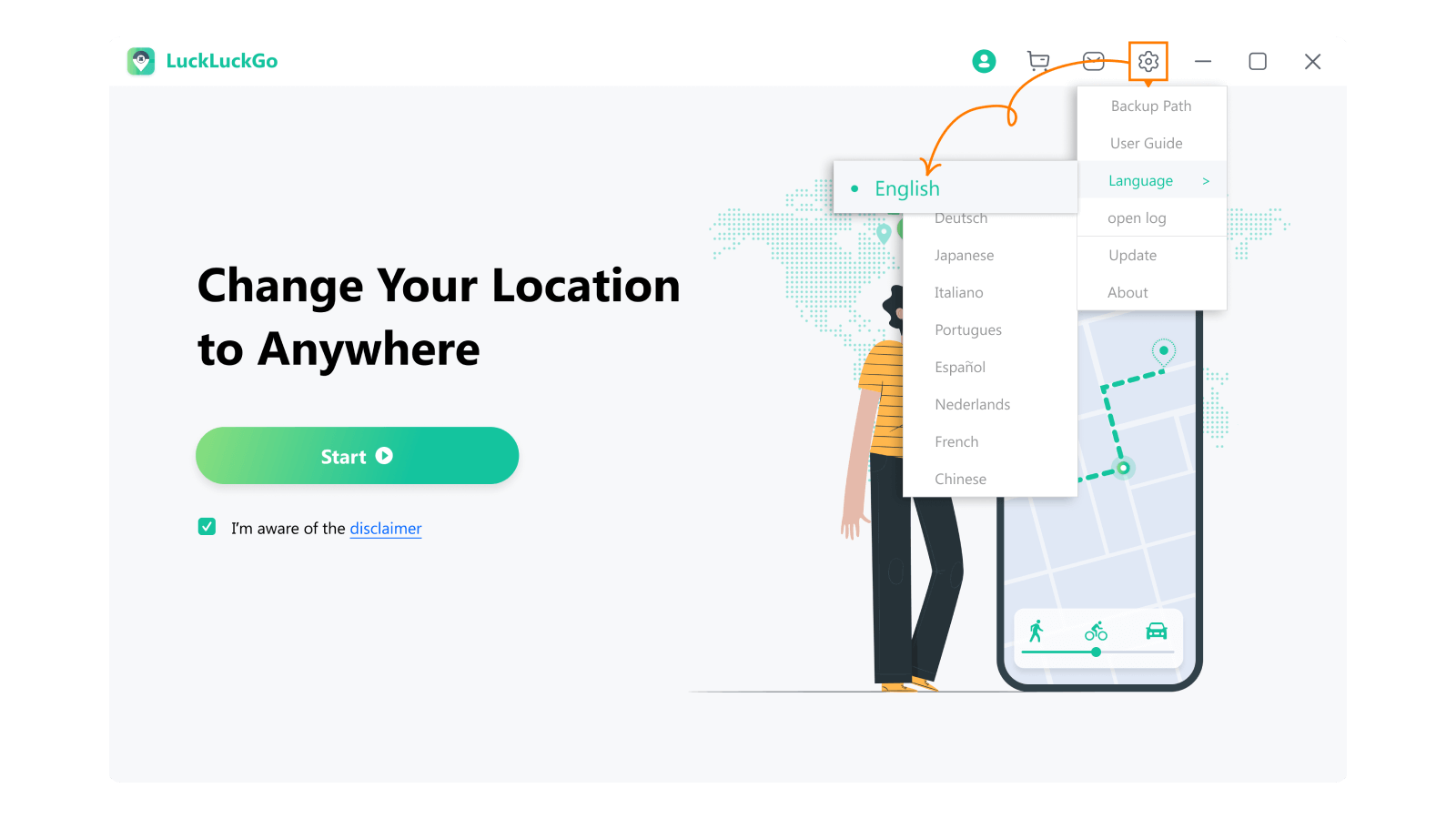
LuckLuckGo Menu
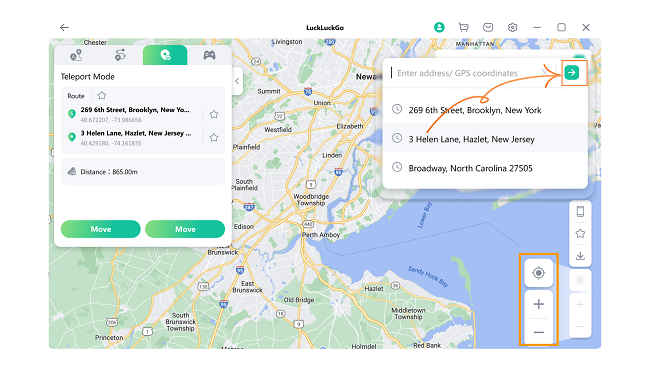
LuckLuckGo Teleport Mode
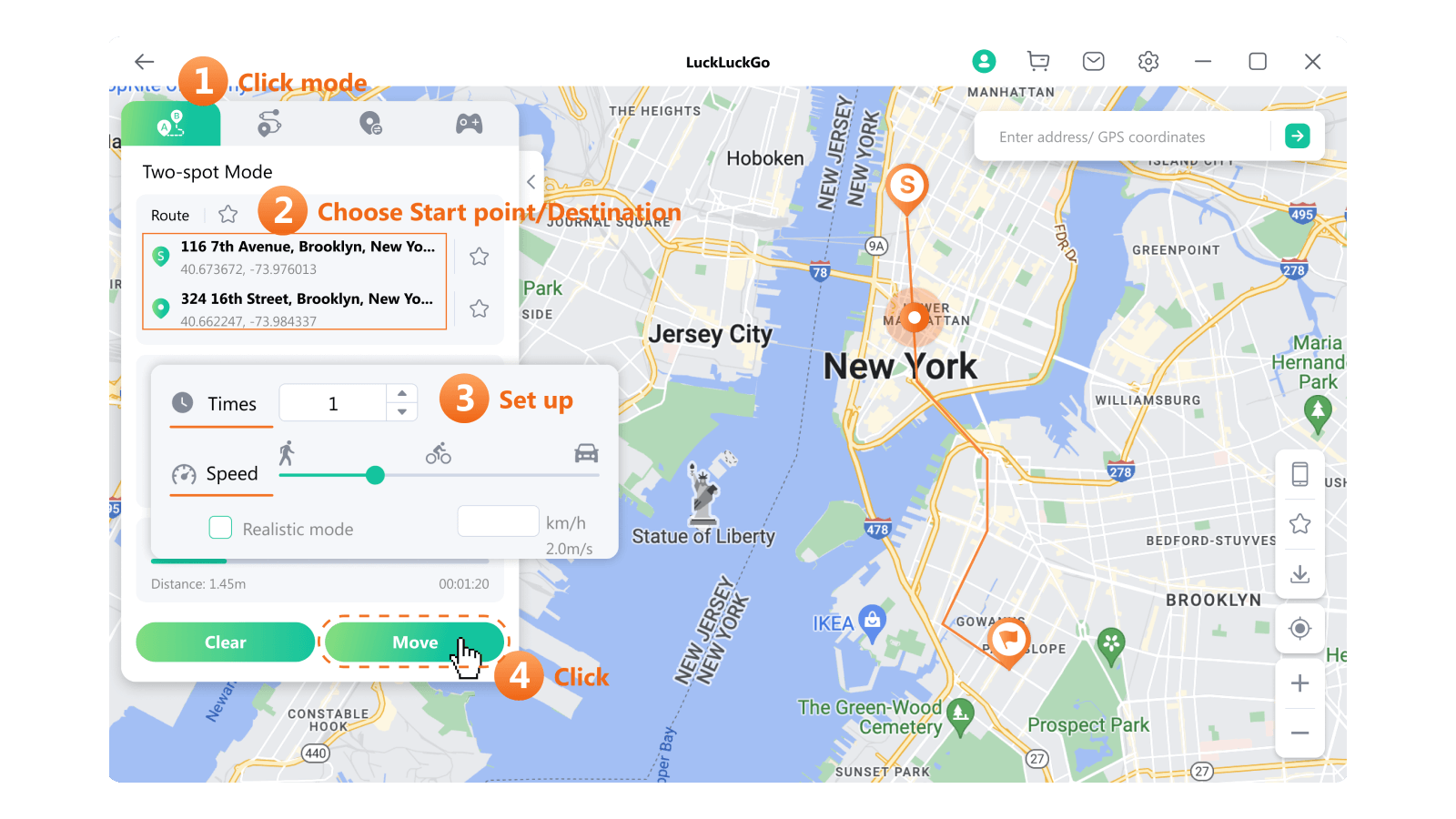
LuckLuckGo two-spot mode for Pokémon Go
There are no limitations on the number of locations you can change on your Pokémon Go. I do not forget that the Pokémon Go app will not detect this location spoofer, and there are no warnings or strikes that will be issued.

Why Do I recommend LuckLuckGo?
- It lets you simulate and synchronize movements to move around like in real life.
- The joystick mode lets you navigate through the map.
- The tool supports all the latest iOS versions and models.
- It also protects your data with a 100% safe privacy policy.
Bonus Tips: Ways to get the Free iPogo VIP Key.
iPogo activation keys can be obtained from various sources.

iPogo vip key
iPogo anniversary: it is one of the avenues that you can use to get an iPogo VIP key free of charge.
Reddit: On the Reddits, you can get the free iPogo VIP key. On the Reddit app, you will meet a Pokémon Go community, and in the community, they share these free activation keys.
Discord: iPogo keys can also be obtained from Discord. There are iPogo-related discord servers where one can quickly get these activation keys.
YouTube: You will frequently find gaming YouTube channels that share free iPogo VIP keys on YouTube. This acts as a significant help to Pokémon Go players as they can spoof their locations and access the game. We recommend checking out this video from Gaming Family Youtube Channel.
Facebook Groups: iPogo vip keys are also found on Facebook for free. Groups on the Facebook app are affiliated with gaming that regularly posts links to get premium access to the iPogo app. Just search "free ipogo vip key" on Facebook.
FAQs

FAQs about iPogo app
1. Is iPogo available on Android?
Unfortunately, iPogo is not yet available to Android users. This means that its availability is restricted only to iPhone users, and therefore any websites that offer iPogo for android users are deemed fake. If you are an Adnroid user, you can try PGSharp on your phone.
2. Why is iPogo not working?
There are various reasons why the iPogo app might not be working, the prominent one being the Pokémon Go app has had system updates. If you find yourself in such a scenario, do not fret, just give it a few days as the iPogo app works to alter the games' system, and then try again, and it should work.
3. Will using iPogo get you banned?
One should use the iPogo app in moderation; additionally, one should wait for at least thirty minutes before attempting to catch another Pokémon in a new location.
4. When will iPogo be fixed?
iPogo, on average, should take not more than 24 hours to be set. This mostly happens when there has been an update on the Pokémon Go game, and the iPogo app needs time to make the necessary modifications to the game.
I'm certain that after reading this essay, you'll understand more about iPogo for Pokémon Go and how to utilize it. Because the iPogo iOS software requires jailbreak access on your device, you may want to investigate an alternative. I advocate utilizing LuckLuckGo since it is a simple solution that does not need jailbreak access on your smartphone.
Aside from faking your Pokémon Go position, it can also replicate your device's movement at the desired pace and provides a plethora of capabilities for leveling up in Pokémon Go and other games.




