The global phenomenon of Pokémon GO motivates players to explore the outdoors, yet not everyone can venture out.
Whether due to accessibility issues or the sheer distance, sometimes catching Pokémon in person isn't feasible.
Enter the world of faking GPS tools—ingenious applications that let iOS and Android users roam the Pokémon GO universe virtually.
This guide delves into how fake GPS operates, highlights top tools for effective spoofing, and advises on safe usage. Let's dive in!

How Does Fake GPS Work on Pokémon GO?
Fake GPS refers to tricking your device into believing it is located somewhere other than its physical location.
When you employ a fake GPS app while playing Pokémon GO, the app intercepts the GPS data sent to the game and replaces it with the coordinates of your chosen location. The game then responds as if you are there, spawning Pokémon, PokéStops, and gyms you can interact with remotely.
To get the fake location, you can use various apps and tools that override your device's GPS signals to simulate movement and location.
Benefits of Using Fake GPS in Pokémon GO
Access to Diverse Pokémon Varieties: Expand your Pokémon collection by capturing rare and region-specific Pokémon from the comfort of your home.
Participation in Remote Raids: Engage in raid battles globally without traveling, collaborating with others to conquer raids and secure unique rewards.
Saving Time and Resources: Avoid the hassle and expense of physical travel while still enjoying the thrill of hunting Pokémon in various locations.
Exploring New Areas Virtually: Discover new cities and landmarks virtually, enjoying the exploration aspect of Pokémon GO without leaving your house.
Event Participation: Never miss an event again, regardless of your location. Participate in exclusive events and capture event-specific Pokémon.
Safer Gameplay: Ensure a safer gaming experience, especially in locations where roaming might not be advisable.
Helping Physically Disabled Players: Provide an inclusive experience for players with mobility challenges, allowing them to explore and enjoy Pokémon GO fully.
Can You Use a VPN to Fake GPS Location on Pokémon GO?
While a paid or free VPN can change your IP address, it is insufficient to spoof your GPS location in Pokémon GO. The game uses your device's GPS data to determine your location, not your IP address. Therefore, a more direct method, such as using a GPS spoofer, is necessary to change your Location Based game location effectively.
Way 1 Fake GPS for Pokémon GO on iPhone with LuckLuckGo
Pokémon GO enthusiasts, are you ready to elevate your gaming experience on your iPhone without ever needing to leave your comfort zone? Introducing LuckLuckGo, a revolutionary solution that transforms how you interact with Pokémon GO and other location-based services and games on your iOS device.
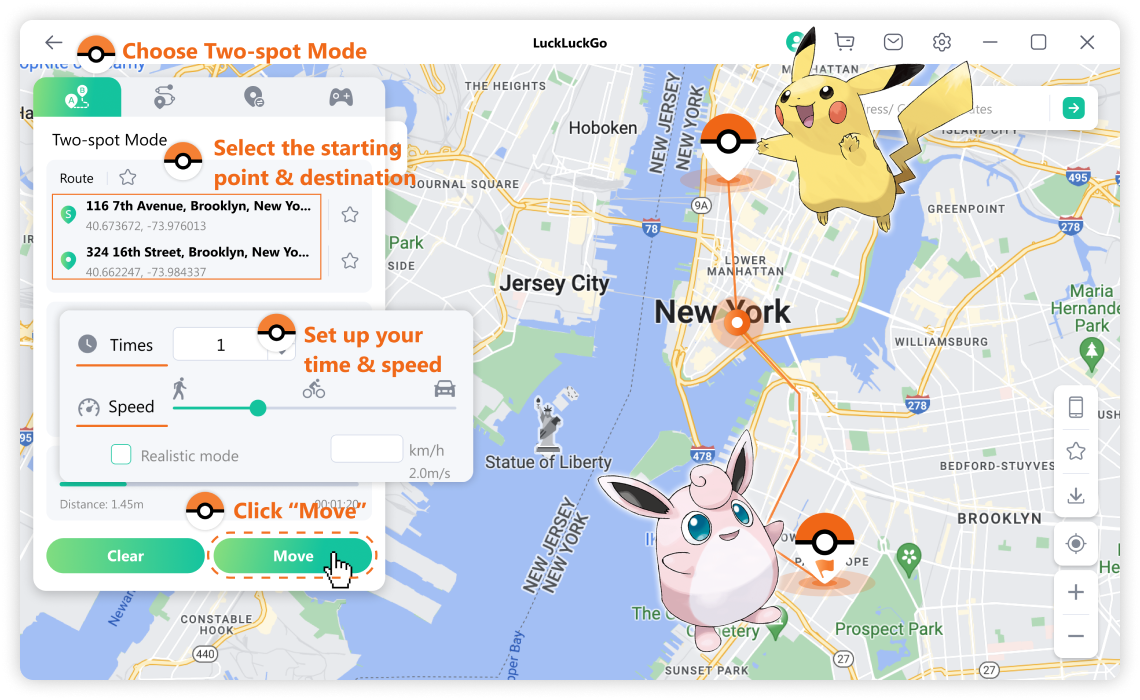
Critical Features for Pokémon GO Players:
Change iOS Location to Anywhere in 1 Click: Instantly transport your in-game character to any location worldwide to catch rare and location-specific Pokémon.
Simulate GPS Movement with Customized Speed: Create realistic movements at varying speeds to hatch eggs or travel between locations in the game without needing to move physically.
Import / Export GPX File: Design your adventure by importing or creating routes, ensuring you don't miss any Pokémon hotspots.
Spoof GPS Locations for 5 iPhones at Once: Manage 5 devices simultaneously, perfect for playing with friends or managing various accounts.
Compatibility: Works seamlessly with iOS 17 (compatible with both Windows and Mac) and the latest iPhone 15, ensuring a broad range of users can enjoy its benefits.
Four Modes to Enhance Your Pokémon GO Adventures:
GPS Joystick Mode on iOS: Take control of your movements within the game with a virtual joystick, allowing you to explore different areas naturally and find more Pokémon.
Two-Spot Mode: Set up a route between two points and simulate movement along it, which is ideal for games requiring travel between locations.
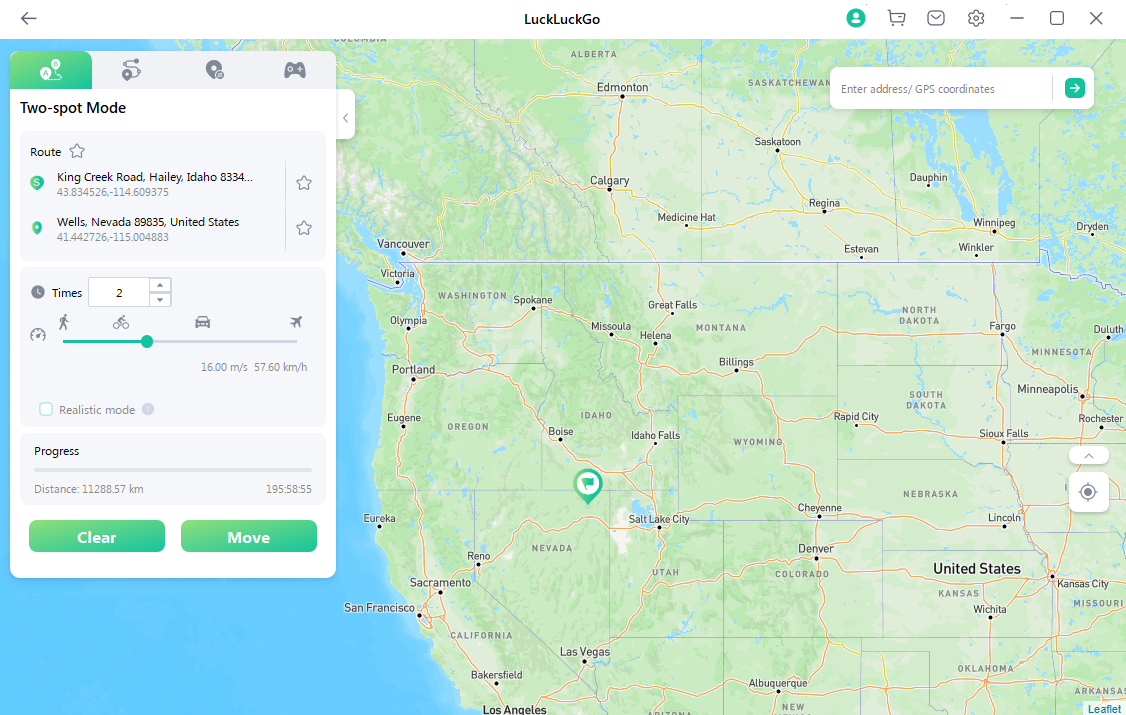
Multi-Spot Mode: Customize intricate routes with various stops to maximize your Pokémon experience, catching Pokémon from multiple locations in one session.
Teleport Mode: Instantly move your location anywhere, perfect for participating in global events or capturing rare Pokémon unavailable in your region.
Steps to Fake iOS GPS Location for Pokémon GO with LuckLuckGo:
Download and install LuckLuckGo on your Computer.
Connect your iPhone/iPad to your computer and choose between WiFi or USB.
Choose the mode you want to use, you can
Two-Spot Mode: Designate a route by selecting a starting point and destination, customizing speed and travel frequency.
Teleport Mode: Instantly change your location to any global destination to enhance your gaming or app experience.
Press and hold on the map, or choose the target point using the search bar.
Click “Move” button.
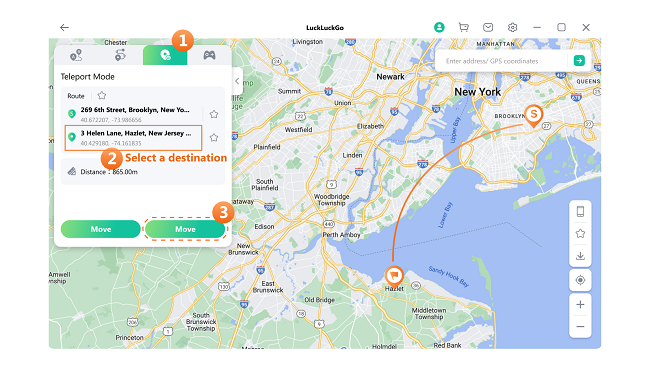
Launch Pokémon GO or any Maps app, and you'll discover that your location has been successfully spoofed.
How to Set Up Fake GPS for Pokémon GO on Android
Setting up a fake GPS location for Pokémon GO on Android differs significantly from iOS due to the platform's flexibility and customization options. Android users can choose between two distinct methods depending on whether their device is rooted or not.
Way 2 Fake GPS on Android for Pokémon GO Using Fake GPS Free (No Root)
What is No Root?
"No root" refers to using the device within the constraints of the manufacturer's settings without obtaining privileged control. In this context, you adhere to the default software configurations and user permissions established by the operating system and the device manufacturer.
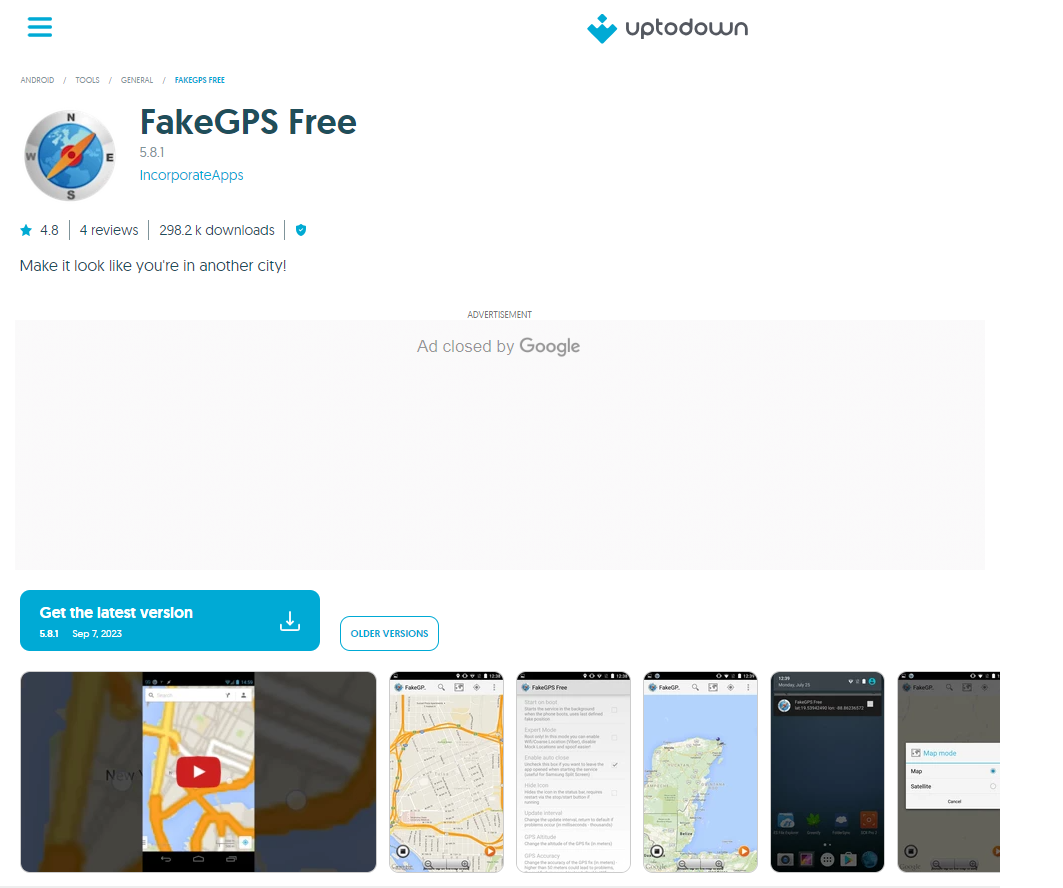
FakeGPS Free App
Fake GPS Free is a user-friendly application that allows you to spoof your geographic location on your Android device without root access. This app is handy for developers testing location-based apps, privacy-conscious users, or anyone who wants to trick their phone into thinking it's elsewhere.
Steps
To use Fake GPS Free in Pokémon GO on a non-rooted Android device, you can follow these detailed steps:
Open Pokémon GO: Initially, launch Pokémon GO and identify the specific location you wish to spoof.
Install Fake GPS Free App: Head over to the Google Play Store, search for the "Fake GPS Free" app, download it, and install it on your device.
Enable Developer Options: Access the Settings on your device, tap on "About phone," locate the "Build number," and tap it seven times to enable Developer Options.
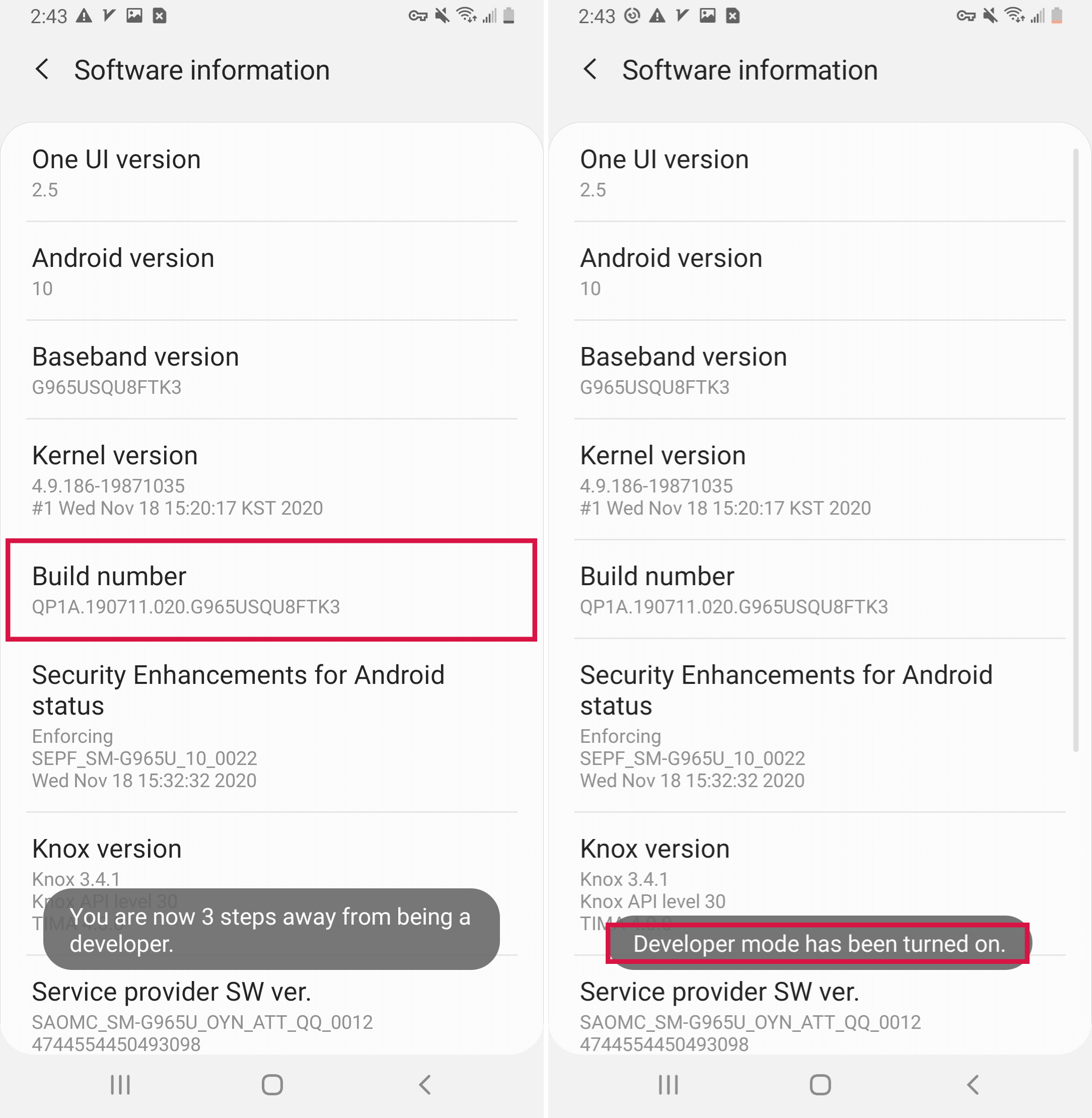
Activate Mock Locations: Within Developer Options, find and select "Mock location app," then choose "Fake GPS Free" as the app to use for spoofing your location.
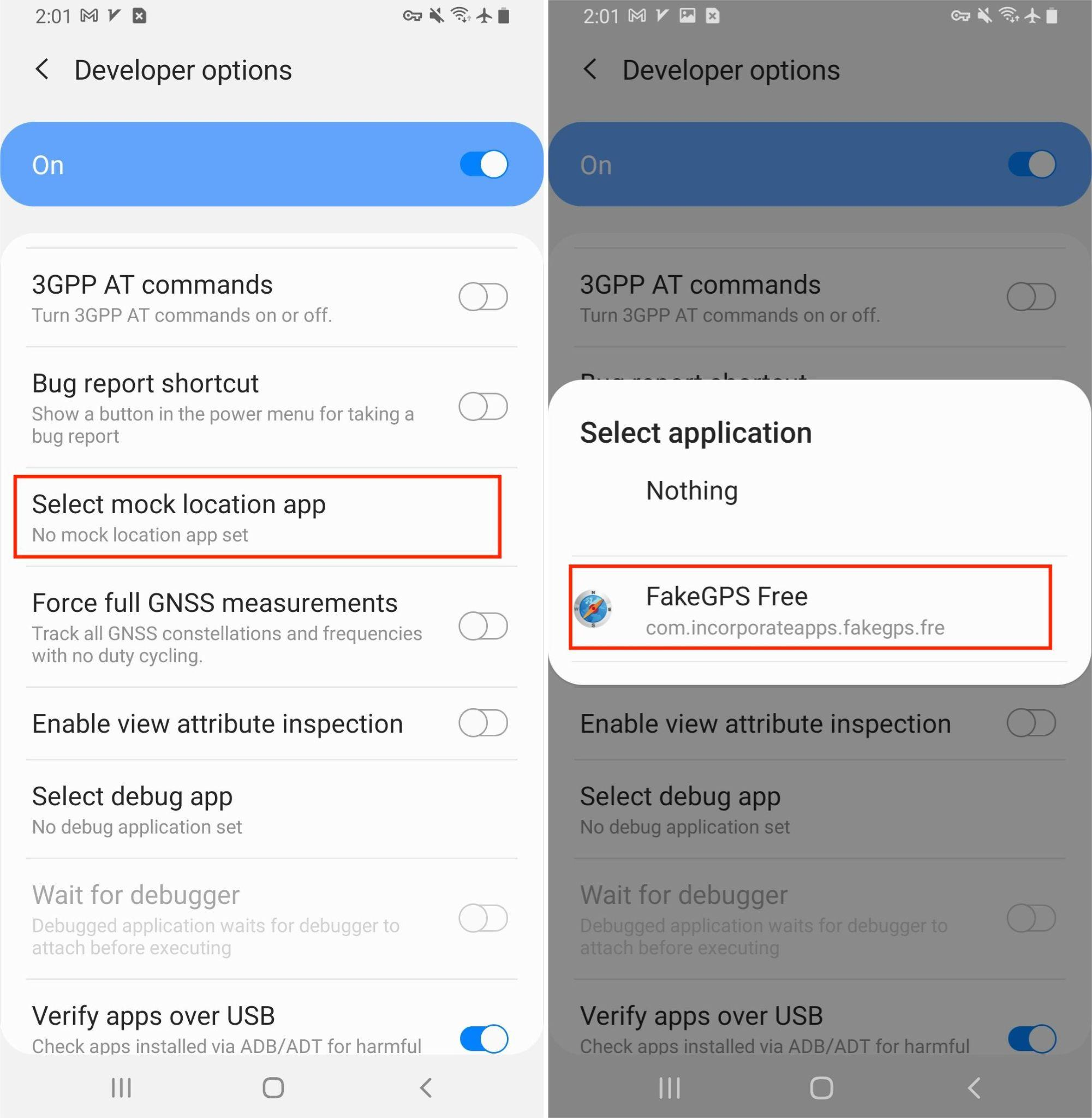
Set Desired Location: Open the Fake GPS Free app, search for your chosen location, and hit the "Play" button to establish this new location as your current GPS position.
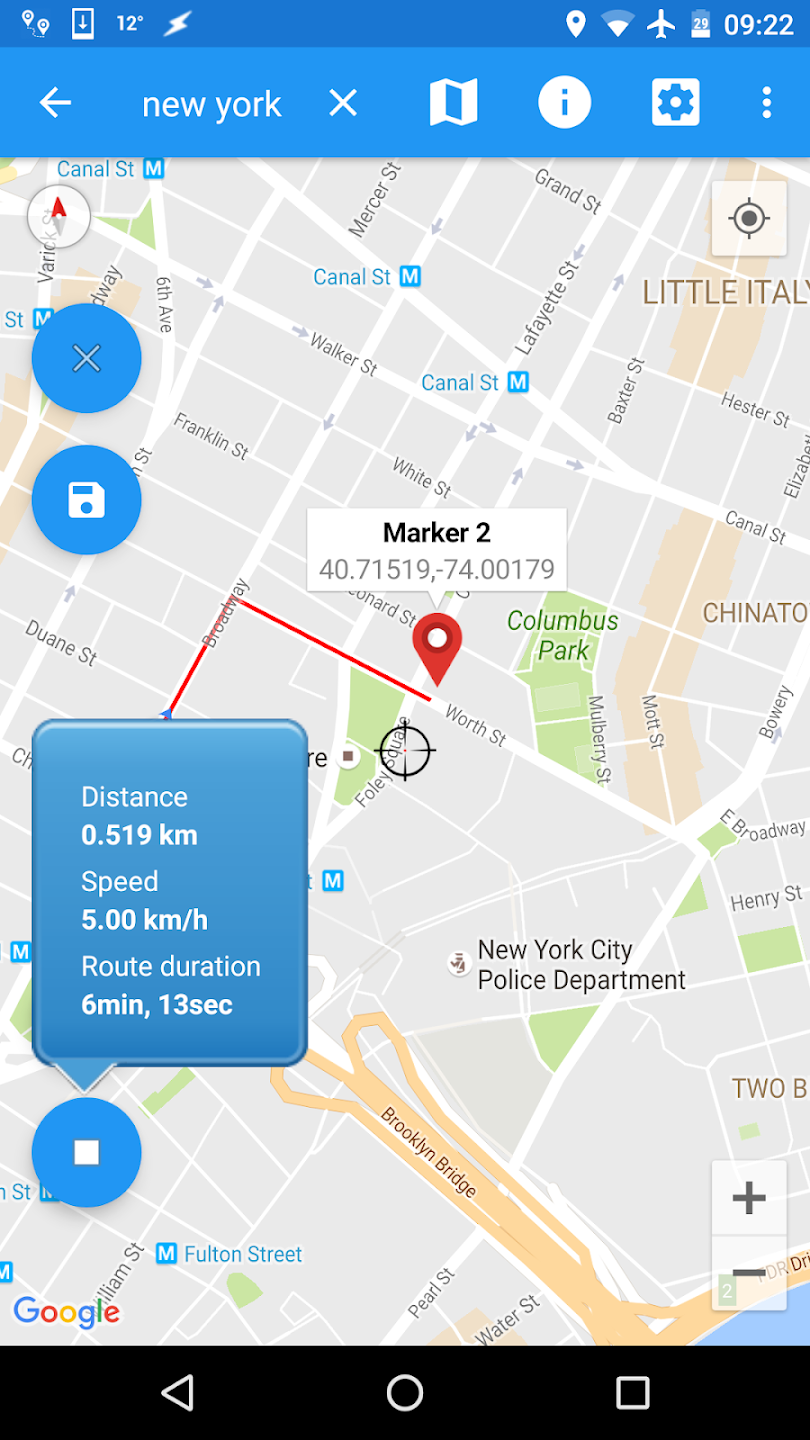
Verify in Pokémon GO: Finally, return to Pokémon GO. Your avatar should now reflect the spoofed location, allowing you to interact with the game environment as if you were physically there.
Impacts and Results of Not Rooting:
Stability and Reliability: Non-rooted devices maintain the manufacturer's intended software environment, ensuring strength and reliability since all changes and apps adhere to standard permissions and access controls.
Maintained Warranty: By not rooting your device, you keep your warranty intact, ensuring you can seek manufacturer support for any issues.
Limited Access to Advanced Features: Without root access, you cannot use applications that require deeper system access or customization beyond what the manufacturer permits.
Enhanced Security: Non-rooted devices benefit from the full array of security measures implemented by the manufacturer, reducing the risk of unauthorized access and malware compared to rooted devices.
Note: While using this method, you might encounter warnings from the game urging you not to trespass or violate gameplay rules. Always proceed with caution and respect the game's terms of service.
Way 3 Setting Up Fake GPS on Android With Root:
What is Rooting (Root)?
Rooting an Android device means obtaining privileged control (known as "root access") over various Android subsystems. It is akin to running programs as administrators in Windows or executing tasks as a superuser in Unix/Linux systems.
Rooting allows users to alter or replace system applications and settings, run specialized apps that require administrator-level permissions, or perform other operations that are otherwise inaccessible to a normal Android user.
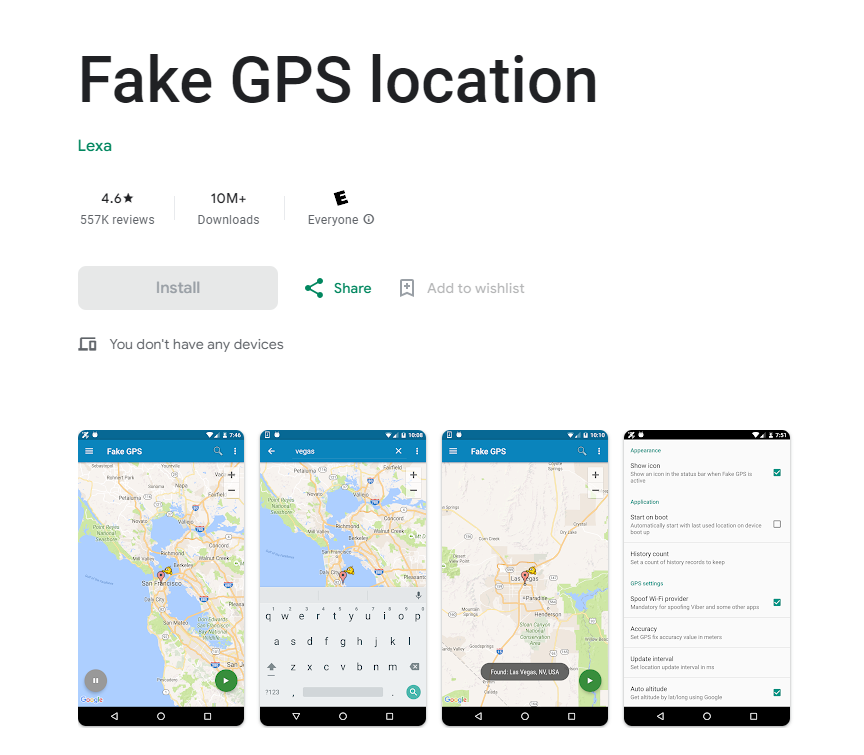
Impacts and Results of Rooting:
Greater Control Over the System: Rooting allows you to uninstall bloatware, install custom ROMs, improve performance, and extensively customize the UI.
Access to Root-Only Apps: Some applications require root access to function. These apps can modify system files, tweak hardware, and provide more in-depth operational capabilities than non-root apps.
Risk of Bricking: Incorrect steps during the rooting process can render the device unusable, a state often referred to as "bricking."
Voiding Warranty: Most manufacturers consider rooting a void of the warranty. If you encounter hardware or software issues after rooting, you might not get support or service from the device manufacturer.
Security Risks: Rooted devices are more susceptible to malware and viruses, especially if the root user isn't careful about the sources of apps and data.
To Fake GPS Location For rooted Android devices:
Root Your Device: Ensure your device is properly rooted. This process varies by device and can be complex, so follow a reliable guide specific to your phone model.
Install a GPS Spoofing App: Download a GPS spoofing app compatible with rooted devices, such as "Fake GPS Location."
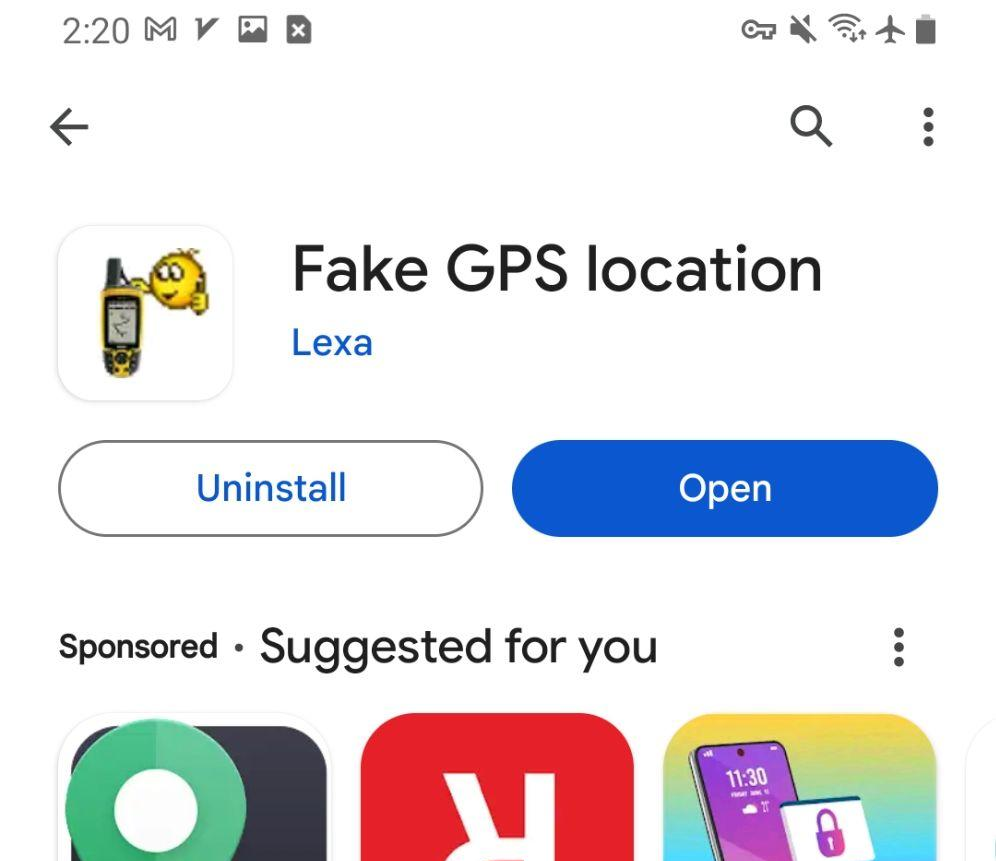
Enable Developer Options: Like with the non-rooted process, access the Developer Options by tapping the "Build number" seven times.
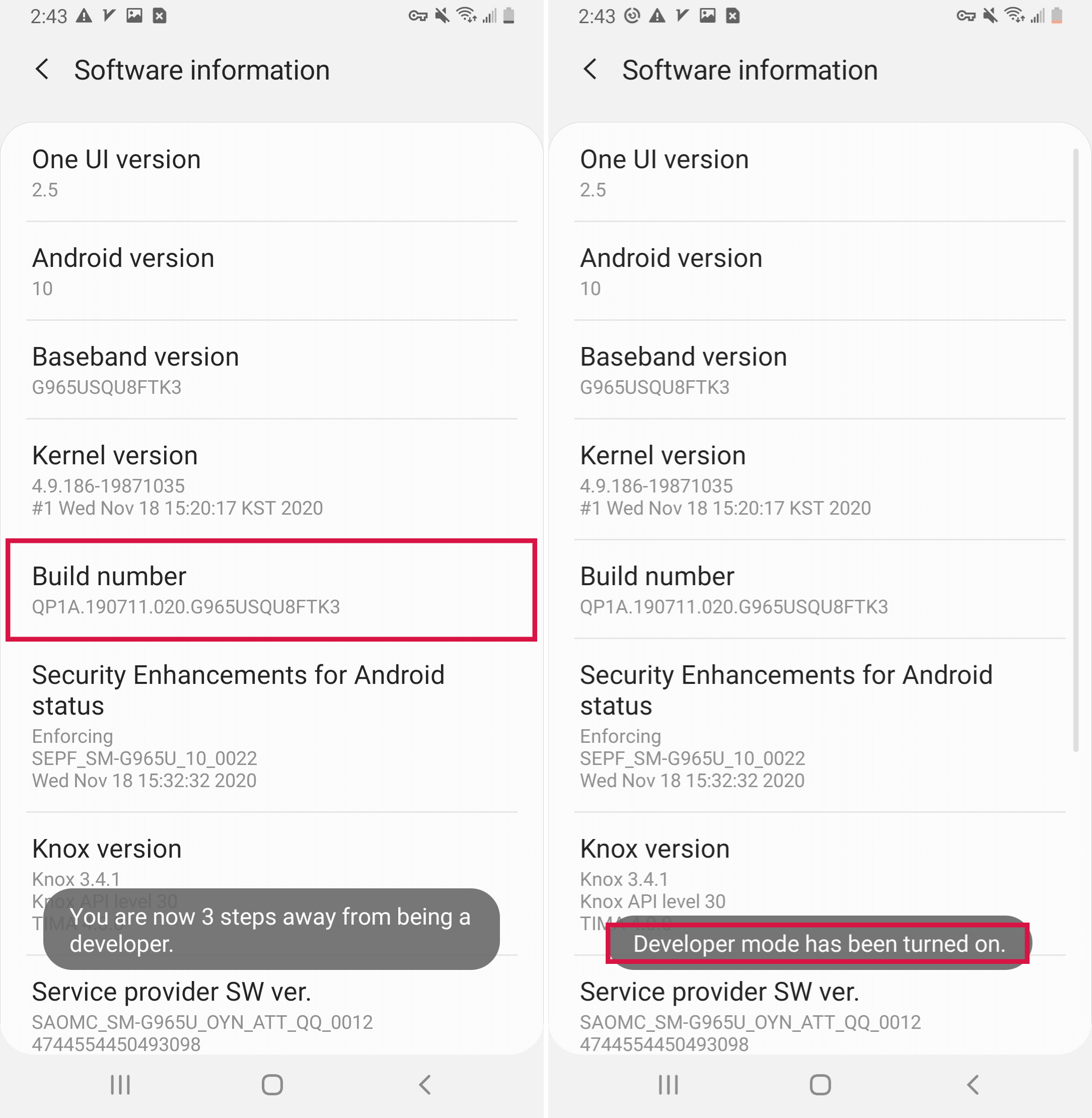
Select Mock Location App: In Developer Options, choose your GPS spoofing app as the designated app for mock locations.
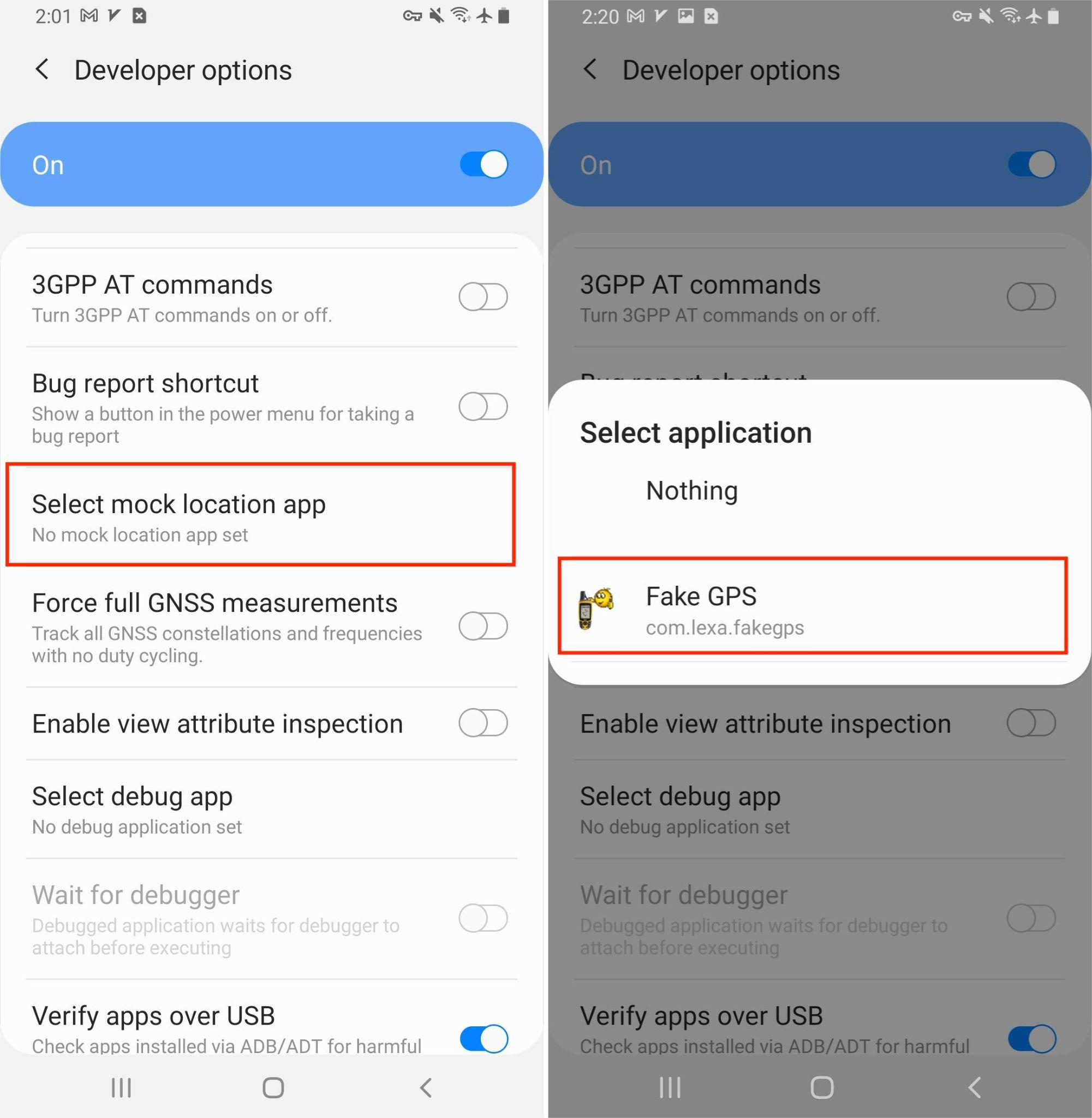
Configure GPS Spoofing App: Launch the GPS spoofing app, select your desired location, and apply the necessary settings to start spoofing.

Check Functionality in Pokémon GO: Open Pokémon GO to confirm that your in-game location matches the spoofed location. You should now be able to play the game as if you are in the spoofed location.
Way 4 Other Pokémon GO GPS Spoofing Apps Continued
Below is the expanded list of GPS spoofing apps for Pokémon GO with their respective platform compatibility, pricing details, pros, and cons:
App Name | Platform | Price | Pros | Cons |
Fake GPS Location by Lexa | Android | Free | Works on both rooted and non-rooted devices; easy to change regions. | May show ads; less reliable on non-rooted devices. |
iOS Roaming Guide | iOS | Free (requires jailbreak) | Offers undetectable location changes; robust for Pokémon GO spoofing. | Requires jailbreak; complex installation process. |
Fake GPS by ByteRev | Android | Free with ads/in-app purchases | Effective on both standard and rooted devices; user-friendly interface. | Contains ads and in-app purchases; some reliability issues. |
Mock Locations by Dvaoru | Android | Paid with a free trial | Provides a comprehensive suite of spoofing features; includes a 24-hour trial. | Contains adult ads; no money-back guarantee. |
iOS/Android | Free/Premium | Offers enhanced Pokémon GO features in the paid version; available on both platforms. | The free version is limited; paid subscription required for full features. | |
Android | Free/Premium | Dedicated Pokémon GO spoofer with features like auto-walk and joystick. | Only available for Android; premium version required for advanced features. |
Tips for Safely Using Fake GPS with Pokémon GO
Avoid Drastic Location Changes: To reduce the risk of detection, avoid jumping between distant locations quickly. Such actions are unnatural and a clear red flag for detection systems.
Mimic Realistic Movement: Use features like the GPS joystick to simulate natural movement patterns, varying your speed and taking breaks as if you were walking.
Respect Cooldown Times: After changing locations, wait the appropriate amount of time (as if you traveled that distance realistically) before interacting with game elements.
Start Slow: If you're new to using fake GPS, start with small changes in your location to understand how the game responds and minimize detection risks.
Use Reliable Apps: Choose reputable fake GPS apps that balance functionality and safety well to lessen the chances of game violations.
Stay Informed: Keep abreast of the latest Pokémon GO updates and community feedback on using fake GPS, adapting your strategies to avoid new detection methods.
Conclusion
This guide has detailed the use of fake GPS with Pokémon GO, providing insights into tools like LuckLuckGo for iOS users and various options for Android enthusiasts.
Armed with this knowledge, you're set to uniquely explore Pokémon GO's expansive universe. Enjoy your augmented Pokémon adventures!

